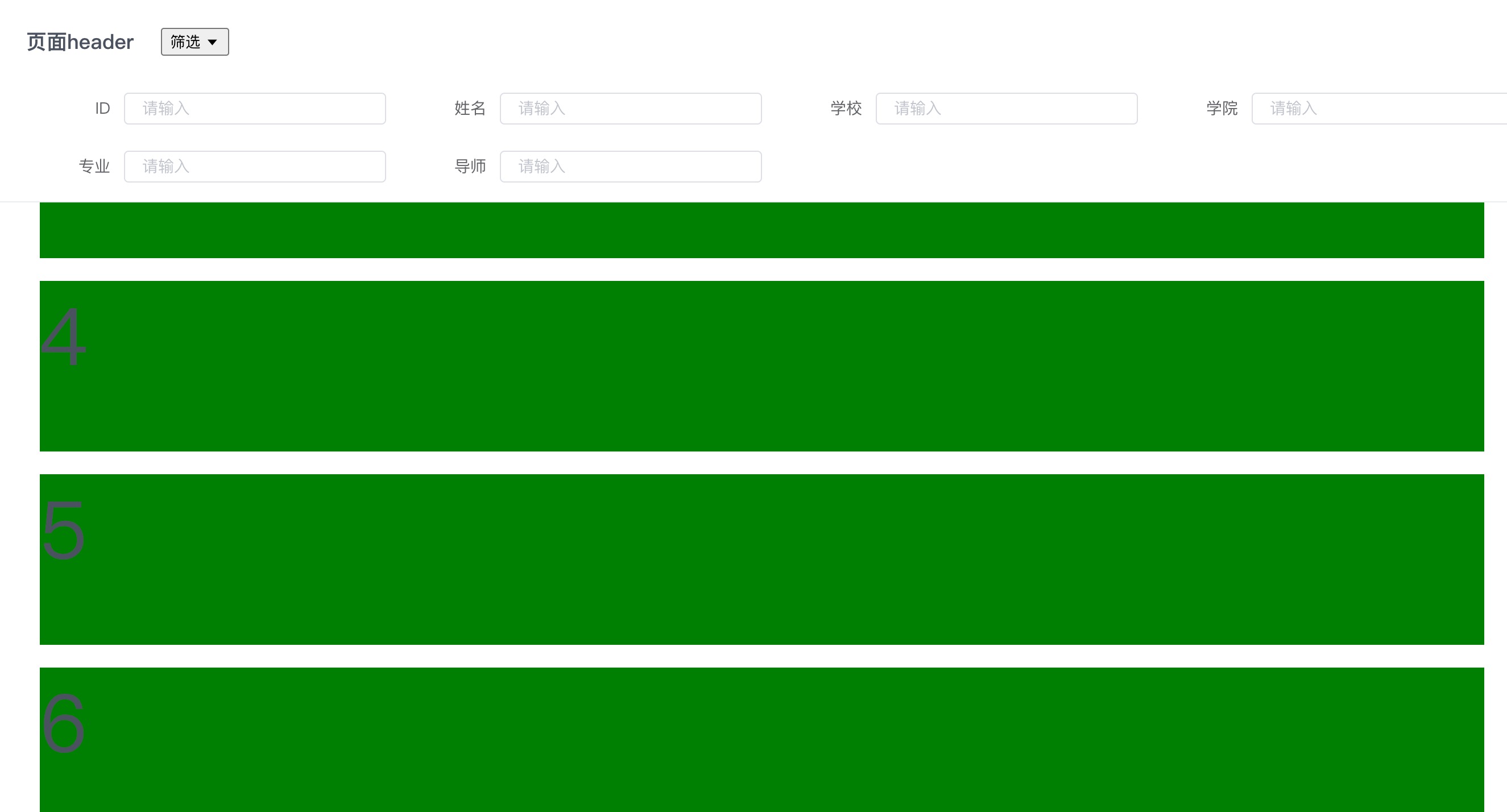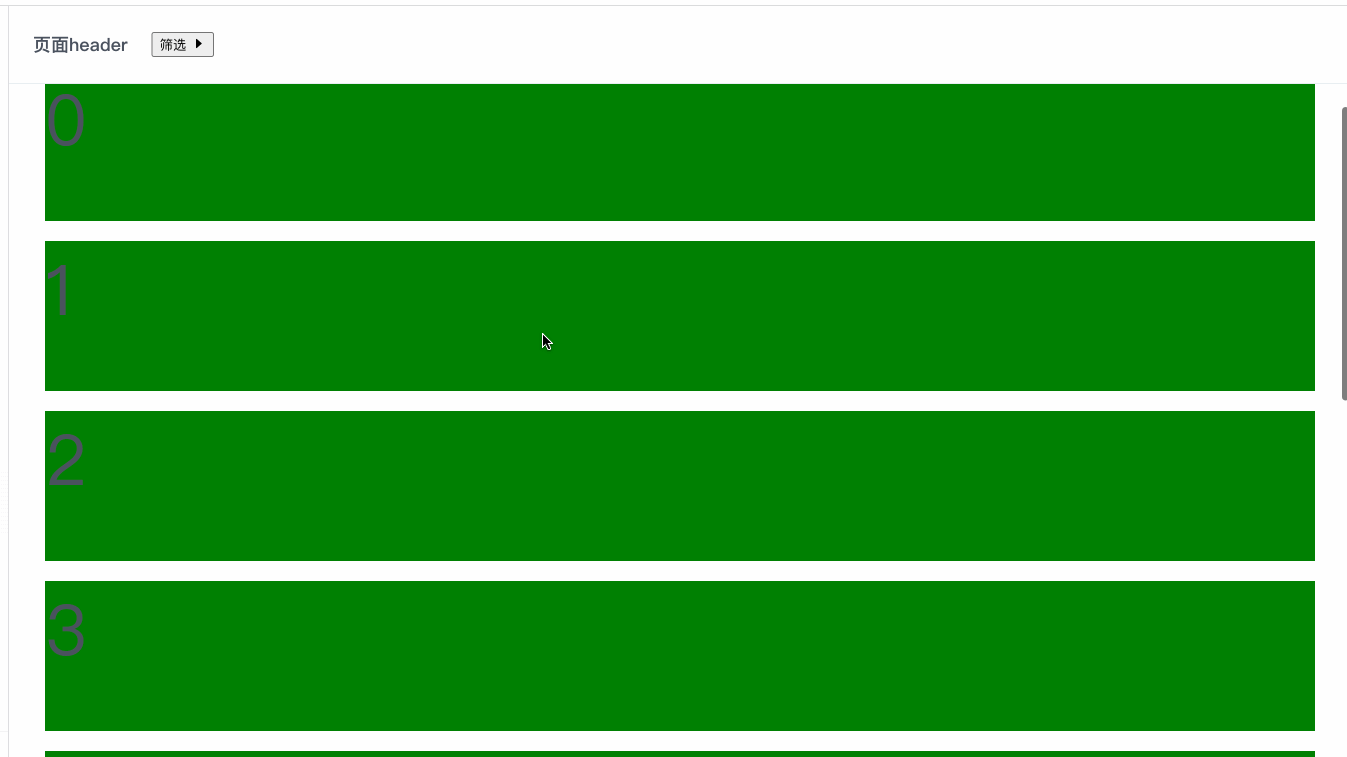1
2
3
4
5
6
7
8
9
10
11
12
13
14
15
16
17
18
19
20
21
22
23
24
25
26
27
28
29
30
31
32
33
34
35
36
37
38
39
40
41
42
43
44
45
46
47
48
49
50
51
52
53
54
55
56
57
58
59
60
61
62
63
64
65
66
67
68
69
70
71
72
73
74
75
76
77
78
79
80
81
82
83
84
85
86
87
88
89
90
91
92
93
94
| <template>
<PageContainer>
// slot 插入header内容
<template slot="header">
<div class="header">
<div class="header-left">
<h1 class="header-title">页面header</h1>
<div>
<button id="filter-button" @click="onChangeSearchVisible">
筛选
<i :class="state.formVisible == true ? `el-icon-caret-bottom` : `icon-arrow`" />
</button>
</div>
</div>
</div>
<div v-if="state.formVisible" class="header-search">
<el-form ref="formRef" label-width="100px">
<div class="search-row">
<el-form-item label="ID" prop="id">
<el-input @change="onSubmitSearch" placeholder="请输入" clearable size="mini"></el-input>
</el-form-item>
<el-form-item label="姓名" prop="name">
<el-input @change="onSubmitSearch" placeholder="请输入" clearable size="mini"></el-input>
</el-form-item>
<el-form-item label="学校" prop="school">
<el-input @change="onSubmitSearch" placeholder="请输入" clearable size="mini"></el-input>
</el-form-item>
<el-form-item label="学院" prop="department">
<el-input @change="onSubmitSearch" placeholder="请输入" clearable size="mini"></el-input>
</el-form-item>
<el-form-item label="专业" prop="major">
<el-input @change="onSubmitSearch" placeholder="请输入" clearable size="mini"></el-input>
</el-form-item>
<el-form-item label="导师" prop="teacher">
<el-input @change="onSubmitSearch" placeholder="请输入" clearable size="mini"></el-input>
</el-form-item>
</div>
</el-form>
</div>
</template>
// slot content 页面内容
<template slot="content">
<div v-for="(item, index) in [0, 1, 2, 3, 4, 5, 6, 7, 8]" :key="index" style="background-color: green; height: 150px; margin: 20px">
<div style="font-size: 70px">{{ index }}</div>
</div>
</template>
</PageContainer>
</template>
<script lang="ts">
import {Component, Vue, Prop} from 'vue-property-decorator'
import {PageContainer} from '@/components'
@Component({
name: 'fix-header',
components: {
PageContainer
}
})
export default class BatteryRequirement extends Vue {
private state = {
formVisible: false,
form: {
id: '',
name: '',
school: '',
department: '',
teacher: '',
major: '',
}
}
private onChangeSearchVisible() {
this.state.formVisible = !this.state.formVisible
}
private onClearForm() {
this.state.form = {
type: '',
user: '',
id: '',
current_dept: ''
}
}
private onSubmitSearch() {
console.log('search筛选')
}
}
</script>
|